CS-Cart change company logo
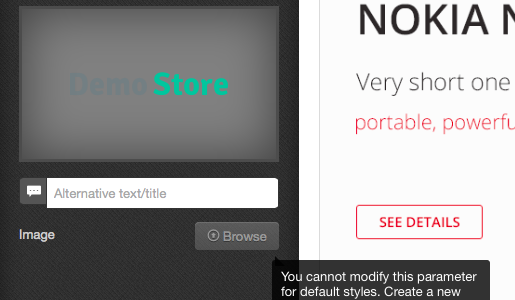
If you’re not able to change the cs-cart company logo from the visual editor and get the message like “You cannot modify this parameter for default styles. Create a new one first”
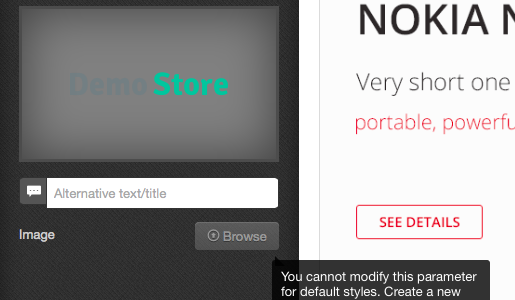
If you’re not able to change the cs-cart company logo from the visual editor and get the message like “You cannot modify this parameter for default styles. Create a new one first”
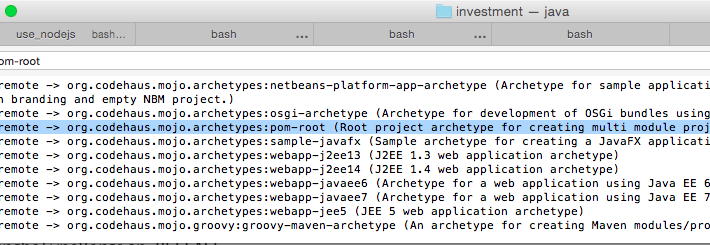
Simple way 1. Create parent project to your favour workspace directory. mvn archetype:generate -DarchetypeGroupId=org.codehaus.mojo.archetypes -DarchetypeArtifactId=pom-root -DarchetypeVersion=RELEASE 2. Enter the details like groupId, artifactId, version and etc 3. CD to your parent project directory 4. Create modular project, such as persistent
Overview In general, Spring IO Platform is a single maven dependency configuration that include a list of predefine library dependencies and their version. All spring project libraries will be part of the list, and of course some other common use
Yes, I’m Redis beginner when the moment I’ve wrote this article. I’ve hear about Redis and this isn’t something new to me but just learn in no time and nowhere to apply. I’m quite frustrated to debugging when taking up a
Sometime we may need to create a timer to count how long the javascript is perform from begin and end. Below is a simple code that give a little help. var timer = { start: function() { this.begin = new Date().valueOf();
This tutorial is about the JdbcTemplate querying type. Generally, there are 3 types of query, which is SimpleTypes, Generic Maps and Domain Objects.
Example 1, using H2 <jdbc:embeded-database id=”datasource” type=”H2″> <jdbc:script location=”classpath:jdbc/schema.sql”/> <jdbc:script location=”classpath:jdbc/test-data.sql”/> </jdbc:embeded> Example 2, <bean id=”dataSource” class=”org.springframework.jdbc.datasource.embeddedDatabaseFactoryBean”> <property name=”databasePopulator” ref=”populator”/> </bean> <bean id=”populator” class=”org.springframework.jdbc.datasource.init.ResourceDatabasePopulator”> <property name=”scripts”> <list> <value>classpath:jdbc/schema.sql</value> </list> </property> </bean>
Wro Filter Adding the following filter configuration to Web.xml <!– WRO4J config –> <filter> <filter-name>WebResourceOptimizer</filter-name> <filter-class>ro.isdc.wro.http.WroFilter</filter-class> <init-param> <param-name>configuration</param-name> <param-value>DEVELOPMENT</param-value> </init-param> <init-param> <param-name>gzipResources</param-name> <param-value>TRUE</param-value> </init-param> <init-param> <param-name>cacheUpdatePeriod</param-name> <param-value>0</param-value> </init-param> <init-param> <param-name>modelUpdatePeriod</param-name> <param-value>0</param-value> </init-param> <init-param> <param-name>jmxEnabled</param-name> <param-value>false</param-value> </init-param> <init-param> <param-name>mbeanName</param-name> <param-value>Systec</param-value> </init-param>
This tutorial demonstrate using JPA2.0 with JQPL query with untype result and hibernate as vendor provider. This kind of query specifically useful in reporting or join table.
This tutorial demonstrate using JPA2.0 with createNativeQuery and hibernate as vendor provider.