Liferay FriendlyUrlMapping with XML

Latest version liferay support better way to configure friendly URL mapping. In this article, I’ll show you how to add friendly URL into your existing portlet.

Latest version liferay support better way to configure friendly URL mapping. In this article, I’ll show you how to add friendly URL into your existing portlet.
An Introduction to basic css [one_half][frame_right src=”http://codeomitted.com/wp-content/uploads/2014/05/IMG_1314.jpg” href=”http://codeomitted.com/wp-content/uploads/2014/05/IMG_1314.jpg”]An Introduction to basic css[/frame_right] [/one_half] [one_half_last]Overview Cascading Style Sheets (CSS) is a language used for enrich the HTML document. All we need to do is to apply the css rule with
This post is about a cheat sheet for quick a reference what annotation validation are available.
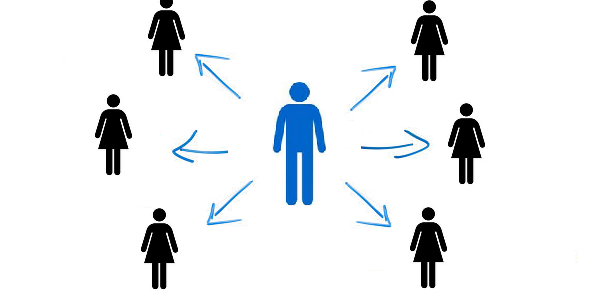
One to many example, one Country has many State. Lets look at the country class. In the country class, there is a set of states but no @column define because country table doesn’t need to store states. @OneToMany(mappedBy=”country”) this annotation indicate

Specify display column (default with sorting capability): “aoColumns” : [ { “sTitle” : “Agency Code”, “mData” : “agencyCode” }, { “sTitle” : “Agency Name”, “mData” : “agencyName” } ], To disabled column sorting “aoColumns” : [ { “sTitle” : “Agency Code”,
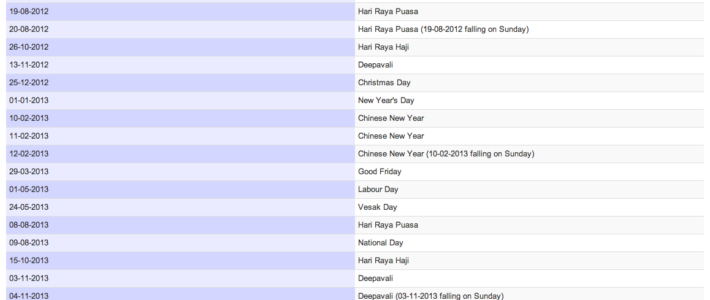
In this article, I’m using thymeleaf and data tables as my view, backend is Spring MVC Restful render list of data. The initial problem is my object attribute (calendar) display in timestamp format in view. To solved this problem u
This is a short post that show you how to format Joda date time to String and String to Joda date time.

This tutorial I will demonstrate how to create PropertyEditor to perform the conversion. First convert DateTime to String and print on the console. Example we have the following Agent class. @Entity @Table(name = “agent”) @Configurable public class Agent {

In this tutorial I’ll show you how to use the annotation way to validate your form in portlet with spring mvc.
1) Login to glassfish admin http://localhost:4848 2) Go to the Application server and select the JVM Setting 3) Be sure to checked the debug checkbox 4) Save the changed and restart server required 5) Right click the project and select