This article is about how to setup MacOs mail client with Amazon WorkMail.
1) From the Mail client, open Preferences…, and select Accounts tab.
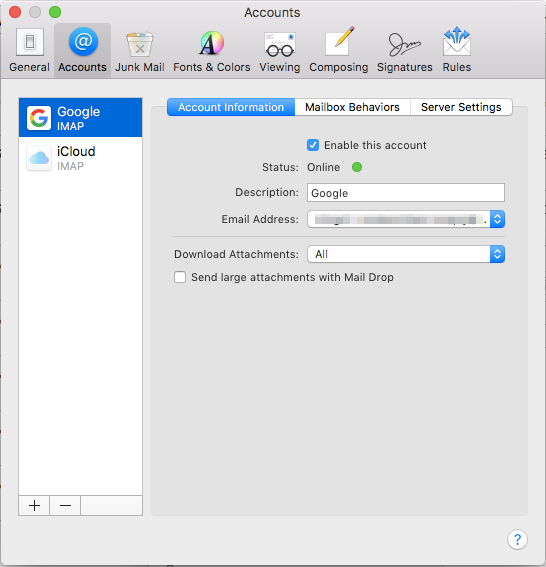
2) Click the plus sign [+], and select Exchange and click continue
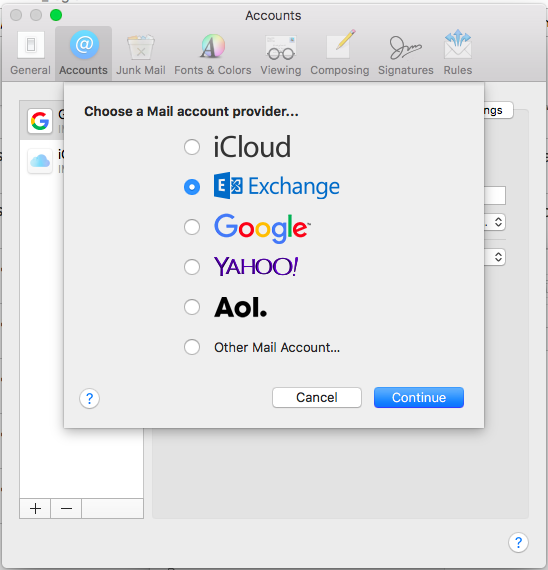
3) Enter your WorkMail name, email address and password.
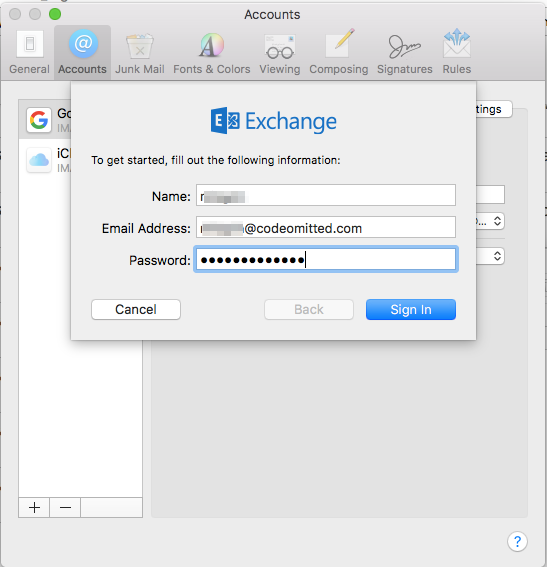
4) You’ll prompt the message “Unable to verify account name or password“.
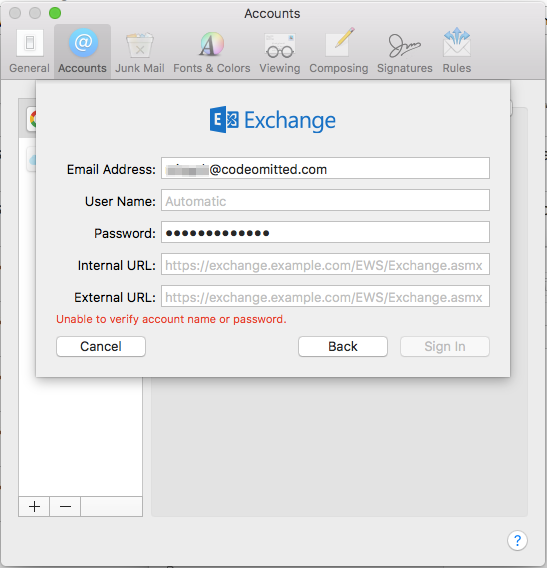
5) Refer to this link and select the endpoint based on your region.
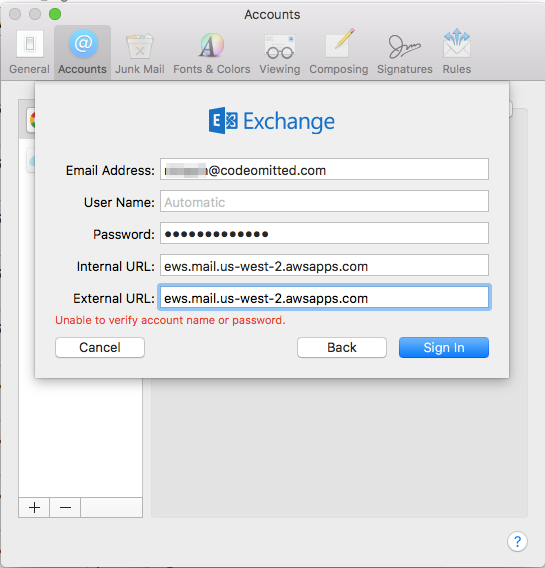
6) Done, you can start using your Mail client.
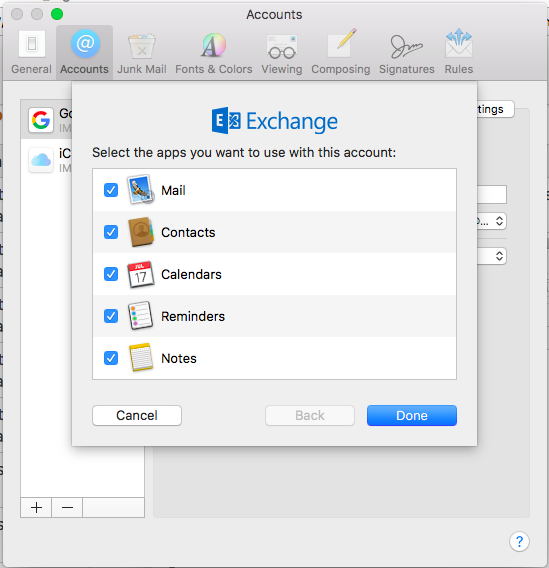
Connect Your Mac OS X Mail To WorkMail
very helpful, I did set up the account, and I am able to send email, buy I can not receive any, could you help me?, Thx
Are you able to received email from web console?