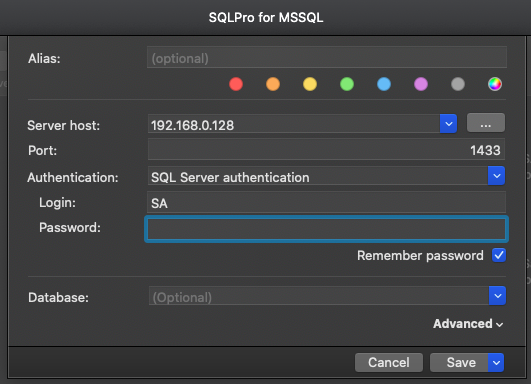This article talk about how to setup MSSQL in docker run on MacOS.
Pull images
In this example, I’ll choose SQL Server 2017 Docker Image
sudo docker pull mcr.microsoft.com/mssql/server:2017-latestOptionally, you can choose SQL Server 2019 Preview Docker Image
sudo docker pull mcr.microsoft.com/mssql/server:2019-CTP3.2-ubuntuVerify your pulled image
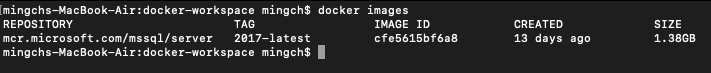
Run container
Once finish pull the images, we need to start the container
docker run -e "ACCEPT_EULA=Y" -e "SA_PASSWORD=initi@L@pass" -p 1433:1433 --name tutorial -d mcr.microsoft.com/mssql/server:2017-latestPassword must be at least 8 characters long, contains upper and lower case, number and symbols. You specific the password within the diamond symbol <password>
- set environment -e
- port mapping -p
- naming container –name
- run in background -d
- container images, mcr.microsoft.com/mssql/server:2017-latest
Verify your container
docker ps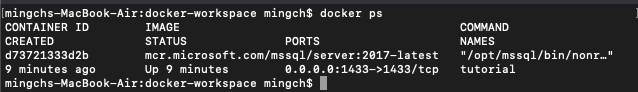
Change SA Password
1 more step to go before we can connect via GUI tools, . We need to change the SA password and this can be done via docker exec to run sqlcmd.
You can use this password generator
docker exec -it tutorial /opt/mssql-tools/bin/sqlcmd -S localhost -U SA -P "initi@L@pass" -Q 'ALTER LOGIN SA WITH PASSWORD="Z@Q69ZdFH"'
Test Connection
Launch a interactive container to connect the MSSQL server
docker exec -it tutorial "bash" /opt/mssql-tools/bin/sqlcmd -S localhost -U SA -P "Z@Q69ZdFH"1> SELECT Name from sys.Databases
2> GODatabase UI Client
There are quite numbers of tools that you can use to connect to your docker’s MSSQL container.
SQLPro For MSSQL
Download from the website or search it from the AppStore.
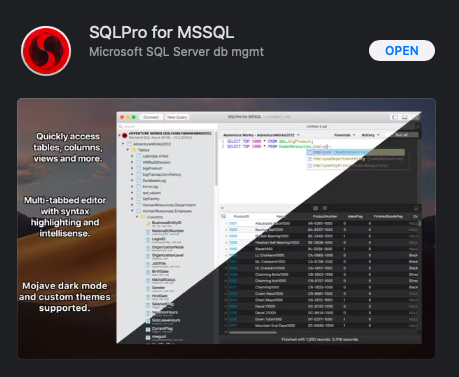
Configuration
- Obtain the host ip address ipconfig getifaddr en0 Example:192.168.0.128
- Enter the port 1433
- Enter the Login: SA
- Enter the password: Z@Q69ZdFH