This tutorial show how to send email with images render properly.
Library Required
(venv) $ pip install flask-mail
Config
# Email
app.config['MAIL_SERVER'] = 'smtp.gmail.com'
app.config['MAIL_PORT'] = 465
app.config['MAIL_USE_SSL'] = True
app.config['MAIL_DEFAULT_SENDER'] = ('In-house','xxx.noreply@gmail.com')
app.config['MAIL_MAX_EMAILS'] = 10
app.config['MAIL_USERNAME'] = 'xxx.noreply@gmail.com'
app.config['MAIL_PASSWORD'] = 'xxx'
app.config['MAIL_SUBJECT_PREFIX'] = 'XXX '
Email.py
from threading import Thread
from flask import current_app, render_template
from flask_mail import Message
from . import mail
from .decorators import async
@async
def send_async_email(app, msg):
with app.app_context():
mail.send(msg)
def send_email(to, subject, template, **kwargs):
app = current_app._get_current_object()
msg = Message(app.config['MAIL_SUBJECT_PREFIX'] + ' ' + subject,
sender=app.config['MAIL_DEFAULT_SENDER'],
recipients=[to])
msg.body = render_template(template + '.txt', **kwargs)
msg.html = render_template(template + '.html', **kwargs)
send_async_email(app, msg)
Decorators.py
from threading import Thread
def async(f):
def wrapper(*args, **kwargs):
thr = Thread(target=f, args=args, kwargs=kwargs)
thr.start()
return wrapper
View.py
@rs.route('/announcement')
def index():
subject = "[Announcement] #{} - {}".format('Software update','(minor)')
receiver = "XXX@gmail.com"
send_email(receiver, subject, 'mail/release')
return render_template('mail/release.html')
Release.html
<html>
<head>
</head>
<body>
<img src="{{ url_for('static', filename='products.jpg', _external=True) }}" />
</body>
</html>
Gmail Setup
Turn on setting in https://myaccount.google.com/lesssecureapps
Testing Images
If you only run on localhost, you’ll not get the desire result when you received the email. This is due to the images are not able to read from the mail server. One of the solution is to use 3th party tools like ngork to secure tunnels back to localhost.
Start Ngork
./ngrok http 5000
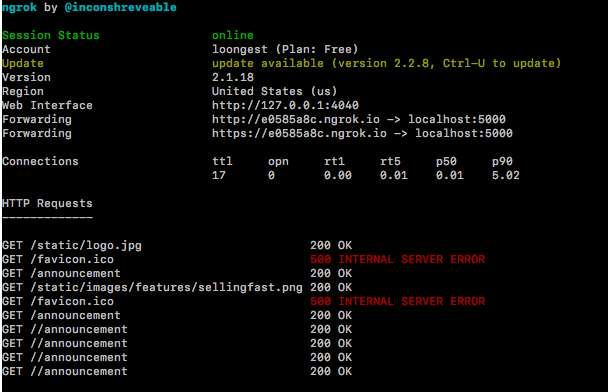
Flask – Email with images
Useful information! Btw I think “ngork” should be “ngrok” 🙂