This tutorial show how to use MAMP or MAMP PRO configure vhost running python flask with virtual environment.
Simple Flask Application
Below I’ll only show you the important file that you’d need to know, if you’d like to know more about flask application, you can learn from other website.
structure
+ [ python-workspace ]
+ [ annoucement ]
+ [ app ]
+ __init__.py
+ [ static ]
+ [ templates ]
+ index.html
+ [ config ]
+ local.py
+ production.py
+ [ log ]
+ [ venv ]
+ manage.py
+ start.wsgi
+ requirements.txt
__init__.py
import os
from flask import Flask, render_template
import logging
from logging.handlers import RotatingFileHandler
from config.local import config
""" Create an application instance """
def create_app(config_name):
# Define the WSGI application object
app = Flask(__name__)
# Import configuration
cfg = os.path.join(os.path.dirname(__file__), '..', 'config', config_name + '.py')
app.config.from_pyfile(cfg)
app.config['SECRET_KEY'] = '\xc9\x1c\xda\xce'
app.config.from_object(__name__)
# logging
log_file = os.path.abspath(os.path.join(os.path.dirname(__file__),"..", "logs", "error.log"))
# initialize the log handler
logHandler = RotatingFileHandler(log_file, maxBytes=1000, backupCount=1)
logHandler.setLevel(logging.INFO)
app.logger.setLevel(logging.INFO)
app.logger.addHandler(logHandler)
# Import a module / component using its blueprint handler
from .release import release as release_blueprint
# Register blueprint(s)
app.register_blueprint(release_blueprint)
@app.route('/')
def preview():
return render_template('index.html')
return app
## Set environment variable FLASK_PROFILE to production, or default to local mode ##
config_name = os.environ.get('FLASK_PROFILE') or 'local'
print(' * Loading configuration "{0}"'.format(config_name))
app = create_app(config_name)
start.wsgi
import sys, os
import logging
activate_this = os.path.join(os.path.dirname(__file__), 'venv/bin', 'activate_this.py')
execfile(activate_this, dict(__file__=activate_this))
# To include the application's path in the Python search path
logging.basicConfig(stream=sys.stderr)
sys.path.insert(0, os.path.dirname(__file__))
print("### WSGI PATH LOADING ###")
print(sys.path)
from app import app as application
Configure MAMP PRO Virtual Host
1. From the MAMP PRO UI, Select Hosts and click the plus sign [ + ]
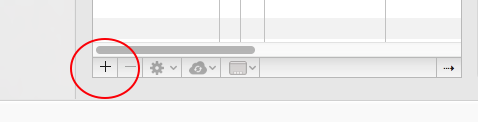
2. Give a host name, and select your document root. (project folder)
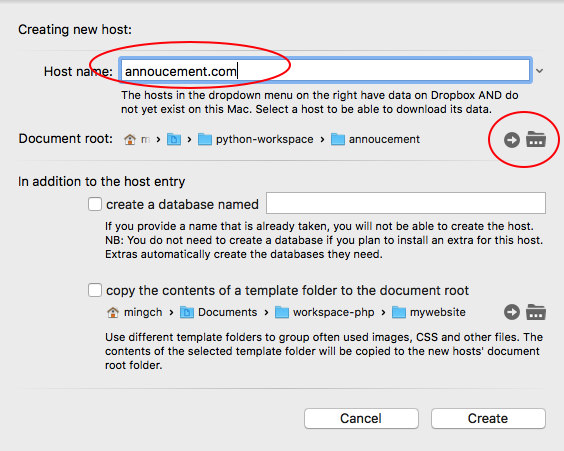
3. Configure port and double check your configuration
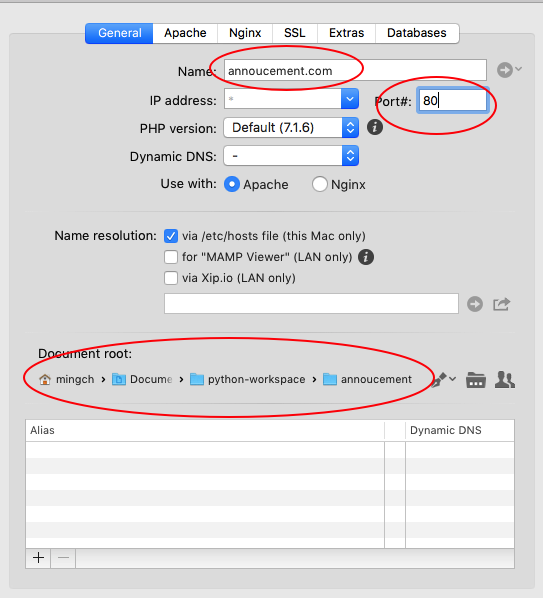
4. Select the Apache Tab and Insert the WSGIScriptAlias
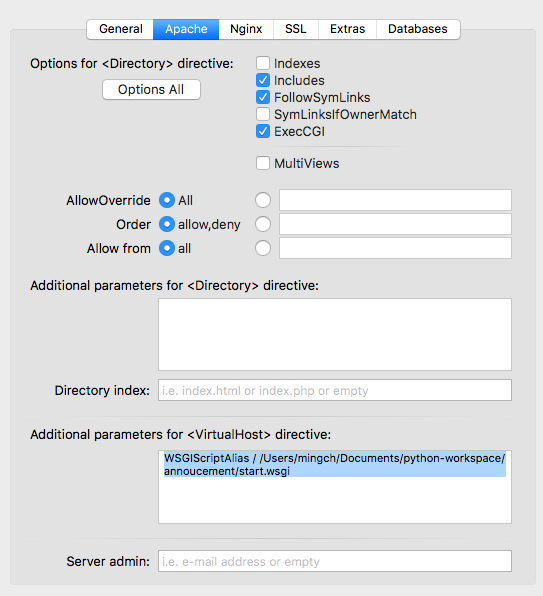
5. Finally, go the the browser type your domains name, e.g.: announcement.com
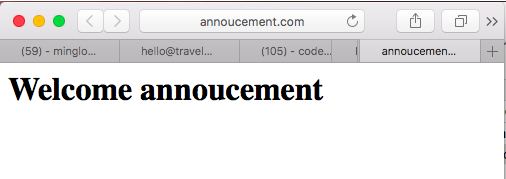
Additional Information
If you curious where the MAMP PRO store the virtual host file, you can browse to here
tail -fn1000 ~/Library/Application\ Support/appsolute/MAMP\ PRO/httpd.conf
What about MAMP with virtual host?
If you only used MAMP not MAMP Pro, below is the files you will dealing with.
/Applications/MAMP/conf/apache/httpd.conf
Look for the line and uncomment it
From # Virtual hosts # Include /Applications/MAMP/conf/apache/extra/httpd-vhosts.conf Change to # Virtual hosts Include /Applications/MAMP/conf/apache/extra/httpd-vhosts.conf
/Applications/MAMP/conf/apache/extra
NameVirtualHost *:80
<VirtualHost *:80>
DocumentRoot "/Users/mingch/Documents/python-workspace/annoucement"
ServerName annoucement.com
WSGIDaemonProcess annoucement user=mingch threads=5
WSGIProcessGroup annoucement
WSGIScriptAlias / "/Users/mingch/Documents/python-workspace/annoucement/start.wsgi"
<Directory "/Users/mingch/Documents/python-workspace/annoucement">
Order allow,deny
Allow from all
</Directory>
</VirtualHost>
Sudo vi /etc/hosts
Final step is to edit your host files.
127.0.0.1 http://annoucement.com 127.0.0.1 annoucement.com ::1 annoucement.com
Useful link:
- http://flask.pocoo.org/docs/0.12/deploying/mod_wsgi/
- http://modwsgi.readthedocs.io/en/develop/configuration-directives/WSGIDaemonProcess.html