If you ever encounter the message like, “You need to use a different version code for your APK or Android App Bundle because you already have one with version code 1.” Below solution may help you.
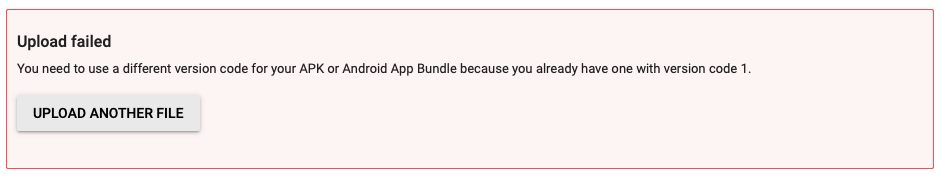
I’m using expo to build the standalone deploy to the google playstore, after few hours search on internet, these are my finding on the mistake. In the app.json file, you need to configure the running number for android build with incremental integer value, this is for playstore to know you’re deploying new release.
Example:
"android": {
"package": "com.codeomitted.merchant",
"versionCode": 2,
}
What about the for the user to see the release number? Well, this can be configure in release name section.
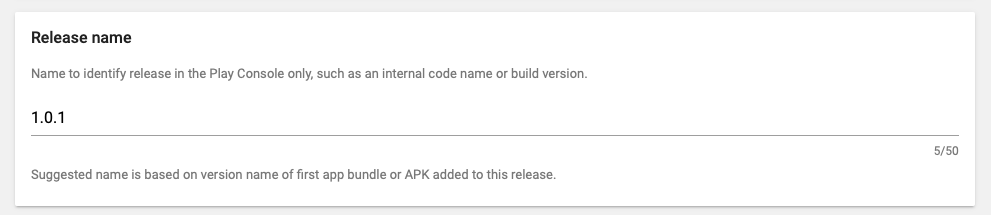
problem fixed here : https://youtu.be/GZrxA5SjXJY