Troubleshooting spring resource handlers
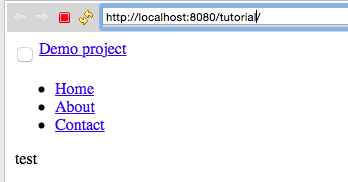
If you have configure the spring resource handlers but didn’t display correctly on the browser, try check the following configuration.
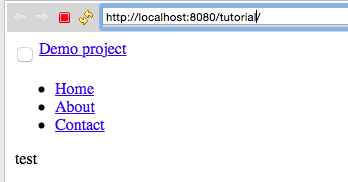
If you have configure the spring resource handlers but didn’t display correctly on the browser, try check the following configuration.
This tutorial are talking about spring security base on servlet 3.1 with java-based configuration.
Register Local Resolver Spring will look for user register localResolver, if not found, spring will use configure AcceptHeaderLocaleResolver as default. AcceptHeaderLocaleResolver HTTP Request header contains information with key accept-language. This information will send by user browser. SessionLocaleResolver SessionLocaleResolver associate
User Define Exception We need to define the exception that to be handle by our own. For instance, a product search page. When user key in a bad word to search, we’d like to show error page. public class BadKeywordsException
Commons FileUpload multipart request process XML-based Java-based XML-based web.xml <servlet> <servlet-name>springmvc</servlet-name> <servlet-class>org.springframework.web.servlet.DispatcherServlet</servlet-class> <init-param> <param-name>contextConfigLocation</param-name> <param-value>/WEB-INF/mvc-config.xml</param-value> </init-param> <load-on-startup>1</load-on-startup> </servlet> <servlet-mapping> <servlet-name>springmvc</servlet-name> <url-pattern>/</url-pattern> </servlet-mapping> mvc-config.xml <bean id=”multipartResolver” class=”org.springframework.web.multipart.commons.CommonsMultipartResolver”> <property name=”uploadTempDir” value=”/tmp”></property> <property name=”maxUploadSize” value=”1048576″></property> <property name=”maxInMemorySize” value=”524288″></property> </bean> Java-based WebInitializer public class
Define Namespace and Taglib <!DOCTYPE html> <%@ page language=”java” contentType=”text/html; charset=UTF-8″ pageEncoding=”UTF-8″%> <%@ taglib uri=”http://www.springframework.org/tags” prefix=”spring” %> <%@ taglib uri=”http://www.springframework.org/tags/form” prefix=”form” %> <%@ taglib uri=”http://java.sun.com/jsp/jstl/core” prefix=”c” %> Define Form and Object binding <form:form modelAttribute=”user” action=”/your-url-action” method=”post”> <!– continue read
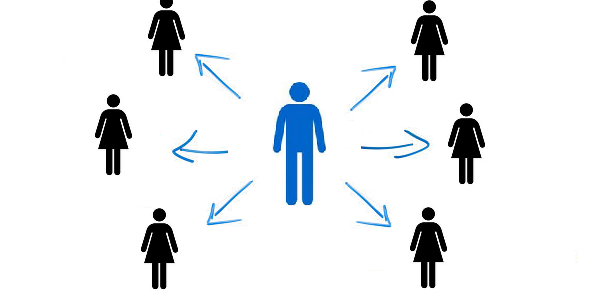
One to many example, one Country has many State. Lets look at the country class. In the country class, there is a set of states but no @column define because country table doesn’t need to store states. @OneToMany(mappedBy=”country”) this annotation indicate

This tutorial is main for spring mvc 3, jquery and select2. Let’s get started. [googlefont font=”Enriqueta” fontsize=”30″].html[/googlefont] Don’t overlook the documentation, you need to change your input element to hidden text fields. <!DOCTYPE html> <html> <head> <link rel=”stylesheet” type=”text/css” href=”css/select2.css”/>
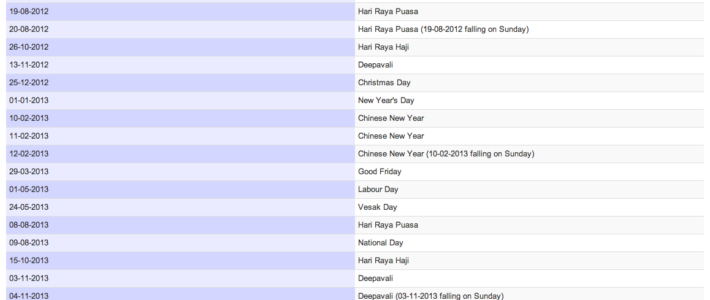
In this article, I’m using thymeleaf and data tables as my view, backend is Spring MVC Restful render list of data. The initial problem is my object attribute (calendar) display in timestamp format in view. To solved this problem u

This tutorial I will demonstrate how to create PropertyEditor to perform the conversion. First convert DateTime to String and print on the console. Example we have the following Agent class. @Entity @Table(name = “agent”) @Configurable public class Agent {