Postgres Schema
Simple tutorial to show some command that let you operate with your postgreSQL and schema.
Simple tutorial to show some command that let you operate with your postgreSQL and schema.
This article was talking about how to associate your domain to cloudflare with your amazon EC2 instance.
This article I’ll show you how to create program with spring and upload file to amazon S3.
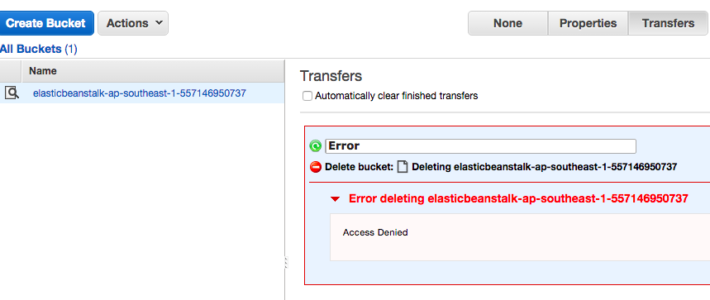
Recently I’ve encounter a problem that doesn’t allow me to delete the s3 buckets with the reason access denied. Edit the delete operation policy from Deny to Allow doesn’t work for me. I’ve found the following solution work for me.
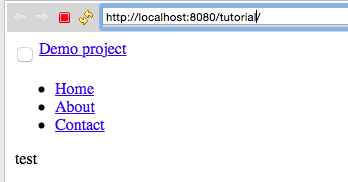
If you have configure the spring resource handlers but didn’t display correctly on the browser, try check the following configuration.
This tutorial are talking about spring security base on servlet 3.1 with java-based configuration.
Register Local Resolver Spring will look for user register localResolver, if not found, spring will use configure AcceptHeaderLocaleResolver as default. AcceptHeaderLocaleResolver HTTP Request header contains information with key accept-language. This information will send by user browser. SessionLocaleResolver SessionLocaleResolver associate
User Define Exception We need to define the exception that to be handle by our own. For instance, a product search page. When user key in a bad word to search, we’d like to show error page. public class BadKeywordsException
Commons FileUpload multipart request process XML-based Java-based XML-based web.xml <servlet> <servlet-name>springmvc</servlet-name> <servlet-class>org.springframework.web.servlet.DispatcherServlet</servlet-class> <init-param> <param-name>contextConfigLocation</param-name> <param-value>/WEB-INF/mvc-config.xml</param-value> </init-param> <load-on-startup>1</load-on-startup> </servlet> <servlet-mapping> <servlet-name>springmvc</servlet-name> <url-pattern>/</url-pattern> </servlet-mapping> mvc-config.xml <bean id=”multipartResolver” class=”org.springframework.web.multipart.commons.CommonsMultipartResolver”> <property name=”uploadTempDir” value=”/tmp”></property> <property name=”maxUploadSize” value=”1048576″></property> <property name=”maxInMemorySize” value=”524288″></property> </bean> Java-based WebInitializer public class
Define Namespace and Taglib <!DOCTYPE html> <%@ page language=”java” contentType=”text/html; charset=UTF-8″ pageEncoding=”UTF-8″%> <%@ taglib uri=”http://www.springframework.org/tags” prefix=”spring” %> <%@ taglib uri=”http://www.springframework.org/tags/form” prefix=”form” %> <%@ taglib uri=”http://java.sun.com/jsp/jstl/core” prefix=”c” %> Define Form and Object binding <form:form modelAttribute=”user” action=”/your-url-action” method=”post”> <!– continue read